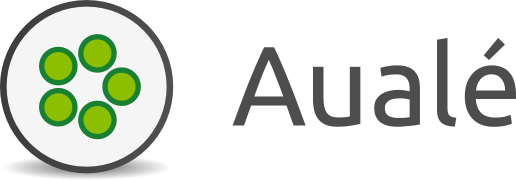A free mancala game for the serious player
Aualé is a free graphical interface for playing the Oware Abapa board game. Enjoy challenging yourself against a strong computer opponent and store your played games.
Features
Play against the computer
Play against one of the strongest computer players out there, watch it play alone while you learn or choose one of the provided strengths: easy, medium, hard or expert.

Annotate your games
Analyze, record, tag and share your own mancala games. Aualé can save your oware matches in a portable and human-readable format so you never lose them again.

Free software
Aualé is free software released under a GPL license. This means that you are allowed to share it with your friends, study its source code or even modify the game to suit your needs.

Installing Aualé
You can download Aualé for free, it is currently available for Windows and Linux operating systems. To install the game choose a suitable package for your system and follow the installation steps.
How to Play Oware
Oware is a strategy game for two players. It belongs to the wide family of mancala games, also known as count-and-capture games due to the peculiarity of their gameplay, consisting in the distribution of game pieces around the board and its removal from the board when certain conditions are met. Read more »
Strategy and Tactics
As with many other board games, oware is not a game of chance. During the course of a game, the strongest players rely on well-planned strategies and execute well-known tactics with the clear purpose of obtaining the victory. Below we explain the basic strategy of oware and how to easily determine which player has a better chance of winning. Don't ever let them beat you at oware again! Read more »